Return to the list of client alerts
Mac Users Can’t Print After Apple Revokes HP Cert
This one is a bit strange and hopefully, if you are a Mac user, this is not affecting you, but the concept is very extensible, so it is worthwhile understanding what is going on.
Symptoms: on macOS Catalina and Mojave, users who have certain HP printers cannot print and the users see an odd warning message:

In addition, when they look at the print queue, they see a message that says “Encryption credentials have expired”:
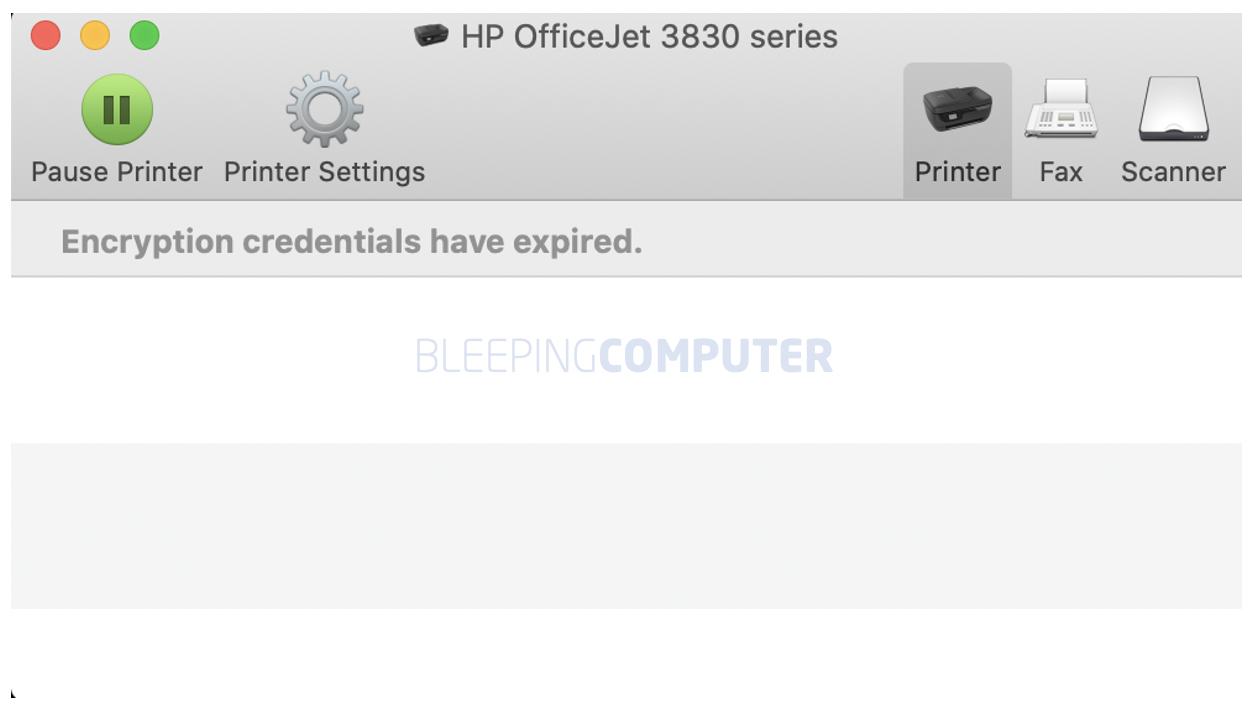
What happened: Apple revoked a digital code signing certificate used by some HP printers. They can do that without a user’s knowledge or permission using XProtect. The idea is that Apple is the good guy and they would only be here to help you.
Apple is being quiet about what is going on, as is HP. This seems pretty strange. If you were a member of tin foil hat club, you might suspect that Apple and HP are chasing down some hackers. Or worse.
If you are really a member of the tin foil hat club, maybe Apple did not do the revoking at all. I assume at some point in time, Apple or HP will tell us what happened.
In any case, once a certificate is revoked, there is no way to “un-revoke” it. I am guessing this does not happen very often because there is no easy way to fix the problem either.
Bleeping Computer has a very simple 8 step process for getting around the problem which includes deleting print drivers, generating a new code signing certificate while ignoring error messages, resetting the printing system and uninstalling and then reinstalling the printer. You should now be able to print.
Luckily this doesn’t happen very often, but when it does, it is a mess.
For detailed instructions on how to fix the problem, click on this link to Bleeping Computer.
I will update this if Apple or HP tells us what is going on.
